SAP BusinessObjects Business Intelligence (BI)
- Aerospace & Defense
- Automotive
- Banking
- Chemicals
- Consumer Products
- Construction
- Engineering & Operations
- Healthcare
- Higher Education
- High Tech
- Industrial Machinery, Components
- Insurance
- Life Sciences
- Manufacturing
- Media
- Mill Products
- Mining
- Oil & Gas
- Professional Services
- Public Sector
- Retail
- Sports and Entertainment
- Telecommunications
- Transportation & Logistics
- Utilities
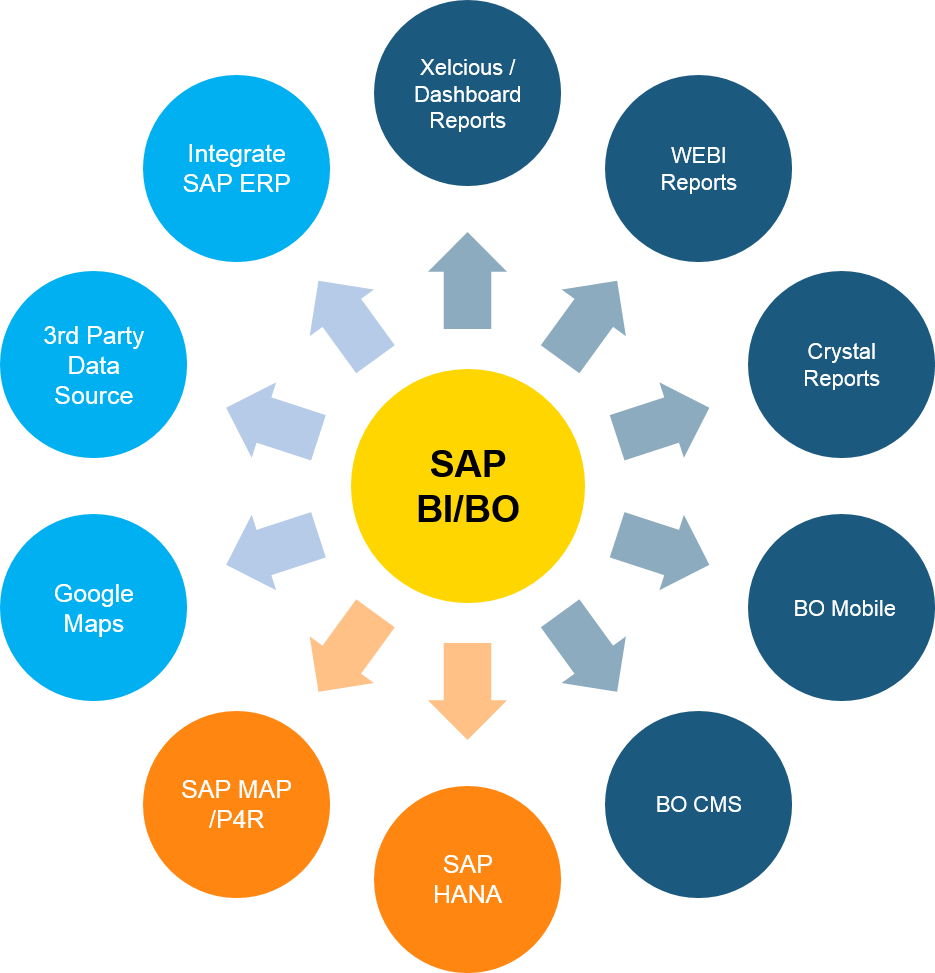
SAP BusinessObjects Business Intelligence (BI)
SAP BusinessObjects business Iintelligence (BI) solutions simplify data manipulation, allowing users to access, navigate, analyze, format, and share information across a corporate environment. The following products allow a wide range of processes:
SAP Lumira software is one of the fastest, most engaging ways to get answers from your data big and small. By letting you pull data directly from enterprise and ad hoc sources and bringing them together in a repeatable way without having to ask for an IT organization's help, SAP Lumira redefines the notion of self-service information. Point and click data manipulation lets you organize and consolidate data the way you want to quickly and without a single line of code or an additional modeling layer. The software's engaging interface and beautiful visualizations allow you to analyze data quickly to discover unique insights that can help your organization see and respond to changing business conditions. And, with the software's ability to connect to the SAP HANA platform, businesses get access to real-time answers buried in massive amounts of data.
* Changing requirements doesn't need a tool switch
* Respect existing customer investments on Design Studio and Lumira
* Improved ease of use driving broad adoption with improved Discovery UX
* Combined server-side add-on reduces IT administration cost
Create, deploy, and maintain thousands of predictive models with SAP Predictive Analytics. This on-premise product can help you anticipate future behavior and outcomes and guide better, more profitable decision making across your digital business.
SAP Predictive Analytics is a solution of statistical analysis, predictive analysis and data mining. This solution allows you to create predictive models in order to discover hidden information in the data, and thus to be able to make accurate predictions about future events.
SAP Predictive Analytics works with SAP or non-SAP data sources, and inherits the acquisitions form of SAP Lumira. More advanced users can customize the functionalities of SAP Predictive Analytics adding their own script in language.
SAP Predictive Analytics is an intuitive solution, easy to use with drag and drop, and open code with enough power to make analysis of large volumes of data (Big Data).
2 - Create, manipulate, discover and visualize the results.
3 - Apply the predictive models and share the results.
Discover, analyze, plan, predict, and collaborate in one integrated experience designed expressly for the cloud. Access all data and embed analytics directly into business processes to turn instant insight into quick action.
SAP Analytics Cloud is an all-in-one cloud platform offered as a SaaS for business intelligence (BI), planning, and predictive analytics.
It supports data discovery, data visualization, planning, simulation, what-if analysis, fore-casting, and many other capabilities.
Built natively on SAP Cloud Platform, it provides a comprehensive, unified, and secure public cloud analytics experience to maximize data-driven decision making.
With all analytics capabilities available in one product, users can do their jobs much more efficiently without needing to jump between multiple products.
SAP Analytics Cloud runs exclusively on SAP Cloud Platform, which meets international security standards.
* Offers a shared multi touch screen interface that is intuitive to use on any device including mobile, browser, and large-screen displays so users can get value with just a few clicks.
* Provides built-in social collaboration tools such as chat and comments, enabling users to take action directly in the context of their analytics.
* Connects to heterogeneous data sources SAP and third-party whether they are on premise or in the cloud.
* Enables wrangling and blending of all types of data, including Big Data, to enrich traditional analytics without requiring a separate specialized product.
* Is built natively on SAP Cloud Platform so that it can be easily and quickly extended in a scalable way to meet the needs of your organization.
SAP BW4/HANA build a solid foundation with a data warehousing solution designed for real-time transactional and analytical processing environments. The SAP BW/4HANA solution empowers businesses to connect historical data with live data to achieve in-the-moment analysis and decision-making. SAP BW4/HANA provides a simple set of objects that are well suited for modeling an agile and flexible layered architecture of a modern data warehouse. SAP BW/4HANA manages all sorts of data, whether from SAP applications or other systems, structured or unstructured, and allows accessing of all models through an open SQL interface.
Openness: With an open SQL interface, BW/4HANA lets businesses manage data in SAP applications and SQL systems. BW/4HANA enables users to access data independent of data model. Also, access the front-end systems for the overall EDW environment using SQL.
High Performance: Businesses using BW/4HANA can leverage huge amounts of data in real time for competitive advantage. The HANA in-memory platform allows for 10x faster data processing for operations and 10-100x faster query performance for analytics.
In-memory Data Warehousing: SAP BW/4HANA brings real-time performance to the EDW with in-memory data warehouse processing. In-memory processing not only provides a performance boost of 10-1000X over standard disk-access database environments, it vastly simplifies the structure of the data warehouse and the amount of work required to make it functional. An in-memory data warehouse running on HANA requires no performance-boosting objects to be built or maintained. It does not require aggregates or roll-up processes. It needs fewer indexes.
Simplified Data Structures and Flows: SAP BW/4HANA accelerates and reduces the complexity of designing, implementing, and modifying a data warehouse environment via simplified data structures data flows. The number of modeling object types has been reduced from the standard ten types used by SAP Business Warehouse to only 4.
Native SQL Access: SAP BW/4HANA enables users to access SAP HANA logic and data via SQL queries. Users can run SQL queries to generate calculated HANA views of data. Automatically generating SAP HANA views enables users to deploy SQL logic on top of generated views.
Dynamic Tiering: SAP's dynamic tiring provides the ability to store data either in memory or on disk in a columnar format via the high-performance SAP IQ analytics relational database. This enables users to assign hot (active) data to the in-memory environment while handling warm (less critical) data in IQ. Cooler data (data that is less likely to be accessed) can be moved to near-line storage (NLS).
Smart Data Access: SAP HANA Smart Data Access is a virtualization technique that enables businesses to merge data in heterogeneous EDW landscapes and to access remote data without having to replicate the data to the SAP HANA database first.
Advanced Analytics: SAP BW/4HANA supports advanced analytics via the wide variety of analytical functions already available in the HANA Application Function Library (AFL) or via custom HANA procedures.
SAP Crystal Reports software is the de facto standard in reporting. With SAP Crystal Reports 2013, you can create powerful, richly formatted, dynamic reports from virtually any data source, delivered in dozens of formats, in up to 24 languages. A robust production reporting tool, SAP Crystal Reports turns almost any data source into interactive, actionable information that can be accessed offline or online, from applications, portals and mobile devices.
It is with SAP Crystal Reports that SAP offers a flexible and powerful tool for the production of formatted reports or report portfolios. Pixel accuracy is ensured for all tables, graphs, and text elements that can be positioned precisely in the report. SAP Crystal Reports offers extensive data processing features within the report. In addition to the extensive formatting and selection possibilities, successful SAP BW integration is a further strength of SAP Crystal Reports. Even complex meta data such as SAP BW hierarchies are thus easy to process and integrate.
A further major advantage of SAP Crystal Reports is the perfection with which various different data sources may be included into the report. Consequently, reports can simultaneously process and visualize SAP and non-SAP data. Perfectly formatted reports thanks to SAP Crystal Reports Complex reports based on SAP as well as non-SAP data sources The performance portfolio is completed thanks to the close interplay with SAP BusinessObjects enterprise components, e.g. Publishing. Reports can be time- or event-geared or full report portfolios can be processed automatically. Within the scope of the introduction of the SAP BusinessObjects BI 4.0 platform, SAP's Crystal Reports for Enterprise also offers the possibility to produce formatted reports. In particular the integration of a new semantic shift (universes) allowing for access to a platform-transcending harmonized database must be listed here.
Give your business analysts the power to dig deeper into your business data from within the familiar Microsoft Office environment - using our multi-dimensional data analysis software. Make it easy for them to filter and manipulate data, identify trends and outliers, and share findings - without help from IT.
SAP BusinessObjects Analysis is an Excel add-in that focuses on multidimensional (OLAP) analysis. Customers report using the product mostly to query various data sources ad hoc. SAP originally developed it as the successor product to BEx Analyzer, which is also an Excel add-in for querying and analyzing BW data and creating standard reports. When BEx Analyzer was put into maintenance mode, customers struggled to find an appropriate replacement. Indeed, they still seem to be comparing the products. However we are seeing more and more BEx customers adopting and using SAP BO Analysis in very similar scenarios to BEx Analyzer.
Due to the fact that the Analysis Plug-in supports data sources such as BW and HANA, it is mostly used in large scenarios. The low percentage of employees using the product shows that it is often used by power users, who are mostly in financial departments, for analysis and creating standardized financial reports.
This powerful software brings together the simplicity and speed of Internet search with high performance and scalability so you have immediate insights into vast amounts of data. Explore your business at the speed of thought and be better equipped to see the big picture and make sound, timely decisions. SAP BusinessObjects Explorer is a data discovery application that allows you to retrieve answers to your business questions from corporate data quickly and directly. Through the means of search, you can find relevant data that is held within consistent, meaningful datasets known as Information Spaces. To find your answers, you can filter and drill through Information Spaces and view only the data you are interested in via advanced visualizations or charts. You are then able to perform visual analysis to attain the information you are looking for quickly in the most appropriate format.
Using SAP BusinessObjects Explorer in BI Launch pad, you can launch the Explorer as application or you can open and explore an Information Space directly from the BI launch pad document list on the Documents tab. If you launch Explorer as application, you can manage and explore Information Spaces. You can define and create new Information Spaces and you can change existing Information Spaces. You can also schedule the indexing for Information Spaces and open existing Information Spaces for exploration. If you open an Information Space from the document list, you can explore the Information Space.
With the SAP BusinessObjects Mobile app, you can make informed decisions based on targeted, personalized information anywhere and anytime. The app connects to the SAP BusinessObjects Business Intelligence platform and allows your mobile workforce to stay up-to-date with insights into the right customer, product, and work order information.
Order now your required SAP BI software as your trusted advisor to guide you in SAP BI Implementation.
SAP Lumira
SAP Lumira software is one of the fastest, most engaging ways to get answers from your data big and small. By letting you pull data directly from enterprise and ad hoc sources and bringing them together in a repeatable way without having to ask for an IT organization's help, SAP Lumira redefines the notion of self-service information. Point and click data manipulation lets you organize and consolidate data the way you want to quickly and without a single line of code or an additional modeling layer. The software's engaging interface and beautiful visualizations allow you to analyze data quickly to discover unique insights that can help your organization see and respond to changing business conditions. And, with the software's ability to connect to the SAP HANA platform, businesses get access to real-time answers buried in massive amounts of data.
Benefits:
* Promote business user visualizations to enterprise dashboards* Changing requirements doesn't need a tool switch
* Respect existing customer investments on Design Studio and Lumira
* Improved ease of use driving broad adoption with improved Discovery UX
* Combined server-side add-on reduces IT administration cost
SAP Predictive Analytics
Create, deploy, and maintain thousands of predictive models with SAP Predictive Analytics. This on-premise product can help you anticipate future behavior and outcomes and guide better, more profitable decision making across your digital business.
SAP Predictive Analytics is a solution of statistical analysis, predictive analysis and data mining. This solution allows you to create predictive models in order to discover hidden information in the data, and thus to be able to make accurate predictions about future events.
SAP Predictive Analytics works with SAP or non-SAP data sources, and inherits the acquisitions form of SAP Lumira. More advanced users can customize the functionalities of SAP Predictive Analytics adding their own script in language.
SAP Predictive Analytics is an intuitive solution, easy to use with drag and drop, and open code with enough power to make analysis of large volumes of data (Big Data).
The process in SAP Predictive Analytics consists of 3 steps:
1 - Load your data from any data source.2 - Create, manipulate, discover and visualize the results.
3 - Apply the predictive models and share the results.
SAP Analytics Cloud
Discover, analyze, plan, predict, and collaborate in one integrated experience designed expressly for the cloud. Access all data and embed analytics directly into business processes to turn instant insight into quick action.
SAP Analytics Cloud is an all-in-one cloud platform offered as a SaaS for business intelligence (BI), planning, and predictive analytics.
It supports data discovery, data visualization, planning, simulation, what-if analysis, fore-casting, and many other capabilities.
Built natively on SAP Cloud Platform, it provides a comprehensive, unified, and secure public cloud analytics experience to maximize data-driven decision making.
With all analytics capabilities available in one product, users can do their jobs much more efficiently without needing to jump between multiple products.
SAP Analytics Cloud runs exclusively on SAP Cloud Platform, which meets international security standards.
Benefits:
* Integrates all analytics capabilities (BI, predictive, and planning) into one product, enabling users to save time and reduce errors by not having to jump between multiple products to do their jobs.* Offers a shared multi touch screen interface that is intuitive to use on any device including mobile, browser, and large-screen displays so users can get value with just a few clicks.
* Provides built-in social collaboration tools such as chat and comments, enabling users to take action directly in the context of their analytics.
* Connects to heterogeneous data sources SAP and third-party whether they are on premise or in the cloud.
* Enables wrangling and blending of all types of data, including Big Data, to enrich traditional analytics without requiring a separate specialized product.
* Is built natively on SAP Cloud Platform so that it can be easily and quickly extended in a scalable way to meet the needs of your organization.
SAP BW4/HANA
SAP BW4/HANA build a solid foundation with a data warehousing solution designed for real-time transactional and analytical processing environments. The SAP BW/4HANA solution empowers businesses to connect historical data with live data to achieve in-the-moment analysis and decision-making. SAP BW4/HANA provides a simple set of objects that are well suited for modeling an agile and flexible layered architecture of a modern data warehouse. SAP BW/4HANA manages all sorts of data, whether from SAP applications or other systems, structured or unstructured, and allows accessing of all models through an open SQL interface.
Benefits:
Simplicity: SAP BW/4HANA enables businesses to get up and running with their data warehouse environment sooner than they would be able to using traditional technologies.Openness: With an open SQL interface, BW/4HANA lets businesses manage data in SAP applications and SQL systems. BW/4HANA enables users to access data independent of data model. Also, access the front-end systems for the overall EDW environment using SQL.
High Performance: Businesses using BW/4HANA can leverage huge amounts of data in real time for competitive advantage. The HANA in-memory platform allows for 10x faster data processing for operations and 10-100x faster query performance for analytics.
In-memory Data Warehousing: SAP BW/4HANA brings real-time performance to the EDW with in-memory data warehouse processing. In-memory processing not only provides a performance boost of 10-1000X over standard disk-access database environments, it vastly simplifies the structure of the data warehouse and the amount of work required to make it functional. An in-memory data warehouse running on HANA requires no performance-boosting objects to be built or maintained. It does not require aggregates or roll-up processes. It needs fewer indexes.
Simplified Data Structures and Flows: SAP BW/4HANA accelerates and reduces the complexity of designing, implementing, and modifying a data warehouse environment via simplified data structures data flows. The number of modeling object types has been reduced from the standard ten types used by SAP Business Warehouse to only 4.
Native SQL Access: SAP BW/4HANA enables users to access SAP HANA logic and data via SQL queries. Users can run SQL queries to generate calculated HANA views of data. Automatically generating SAP HANA views enables users to deploy SQL logic on top of generated views.
Dynamic Tiering: SAP's dynamic tiring provides the ability to store data either in memory or on disk in a columnar format via the high-performance SAP IQ analytics relational database. This enables users to assign hot (active) data to the in-memory environment while handling warm (less critical) data in IQ. Cooler data (data that is less likely to be accessed) can be moved to near-line storage (NLS).
Smart Data Access: SAP HANA Smart Data Access is a virtualization technique that enables businesses to merge data in heterogeneous EDW landscapes and to access remote data without having to replicate the data to the SAP HANA database first.
Advanced Analytics: SAP BW/4HANA supports advanced analytics via the wide variety of analytical functions already available in the HANA Application Function Library (AFL) or via custom HANA procedures.
SAP Crystal Reports
SAP Crystal Reports software is the de facto standard in reporting. With SAP Crystal Reports 2013, you can create powerful, richly formatted, dynamic reports from virtually any data source, delivered in dozens of formats, in up to 24 languages. A robust production reporting tool, SAP Crystal Reports turns almost any data source into interactive, actionable information that can be accessed offline or online, from applications, portals and mobile devices.
It is with SAP Crystal Reports that SAP offers a flexible and powerful tool for the production of formatted reports or report portfolios. Pixel accuracy is ensured for all tables, graphs, and text elements that can be positioned precisely in the report. SAP Crystal Reports offers extensive data processing features within the report. In addition to the extensive formatting and selection possibilities, successful SAP BW integration is a further strength of SAP Crystal Reports. Even complex meta data such as SAP BW hierarchies are thus easy to process and integrate.
A further major advantage of SAP Crystal Reports is the perfection with which various different data sources may be included into the report. Consequently, reports can simultaneously process and visualize SAP and non-SAP data. Perfectly formatted reports thanks to SAP Crystal Reports Complex reports based on SAP as well as non-SAP data sources The performance portfolio is completed thanks to the close interplay with SAP BusinessObjects enterprise components, e.g. Publishing. Reports can be time- or event-geared or full report portfolios can be processed automatically. Within the scope of the introduction of the SAP BusinessObjects BI 4.0 platform, SAP's Crystal Reports for Enterprise also offers the possibility to produce formatted reports. In particular the integration of a new semantic shift (universes) allowing for access to a platform-transcending harmonized database must be listed here.
SAP BusinessObjects Analysis, edition for Microsoft Office
Give your business analysts the power to dig deeper into your business data from within the familiar Microsoft Office environment - using our multi-dimensional data analysis software. Make it easy for them to filter and manipulate data, identify trends and outliers, and share findings - without help from IT.
SAP BusinessObjects Analysis is an Excel add-in that focuses on multidimensional (OLAP) analysis. Customers report using the product mostly to query various data sources ad hoc. SAP originally developed it as the successor product to BEx Analyzer, which is also an Excel add-in for querying and analyzing BW data and creating standard reports. When BEx Analyzer was put into maintenance mode, customers struggled to find an appropriate replacement. Indeed, they still seem to be comparing the products. However we are seeing more and more BEx customers adopting and using SAP BO Analysis in very similar scenarios to BEx Analyzer.
Due to the fact that the Analysis Plug-in supports data sources such as BW and HANA, it is mostly used in large scenarios. The low percentage of employees using the product shows that it is often used by power users, who are mostly in financial departments, for analysis and creating standardized financial reports.
SAP BusinessObjects Explorer
This powerful software brings together the simplicity and speed of Internet search with high performance and scalability so you have immediate insights into vast amounts of data. Explore your business at the speed of thought and be better equipped to see the big picture and make sound, timely decisions. SAP BusinessObjects Explorer is a data discovery application that allows you to retrieve answers to your business questions from corporate data quickly and directly. Through the means of search, you can find relevant data that is held within consistent, meaningful datasets known as Information Spaces. To find your answers, you can filter and drill through Information Spaces and view only the data you are interested in via advanced visualizations or charts. You are then able to perform visual analysis to attain the information you are looking for quickly in the most appropriate format.
Using SAP BusinessObjects Explorer in BI Launch pad, you can launch the Explorer as application or you can open and explore an Information Space directly from the BI launch pad document list on the Documents tab. If you launch Explorer as application, you can manage and explore Information Spaces. You can define and create new Information Spaces and you can change existing Information Spaces. You can also schedule the indexing for Information Spaces and open existing Information Spaces for exploration. If you open an Information Space from the document list, you can explore the Information Space.
SAP BusinessObjects Mobile
With the SAP BusinessObjects Mobile app, you can make informed decisions based on targeted, personalized information anywhere and anytime. The app connects to the SAP BusinessObjects Business Intelligence platform and allows your mobile workforce to stay up-to-date with insights into the right customer, product, and work order information.
Customer Success Stories
Order now your required SAP BI software as your trusted advisor to guide you in SAP BI Implementation.

